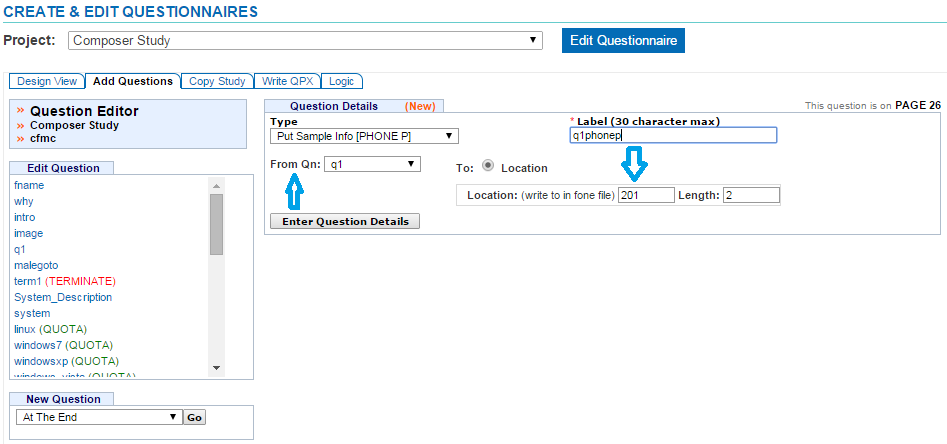Put Sample Info (PHONE,PUT_PHONE_TEXT)
The PHONE,PUT_PHONE_TEXT (PHONE,P) statement puts or writes information from a data controlling question back into your phone file.
- Click the Add Questions tab
- Select where to insert your question from the drop down menu on the bottom left corner of the screen
- Click the “Go” button
- Select Put Sample Info from the Type drop down menu
- Enter a Label up to 30 alpha-numeric characters beginning with a letter
- Labels are required and must be unique
- Enter the starting location where you want the information to be stored in your phone file
- Enter a length
- Select the controller question from where you want the information to be taken from listed in the From QN drop down menu
- Click the “Update Question Details” button to save your question