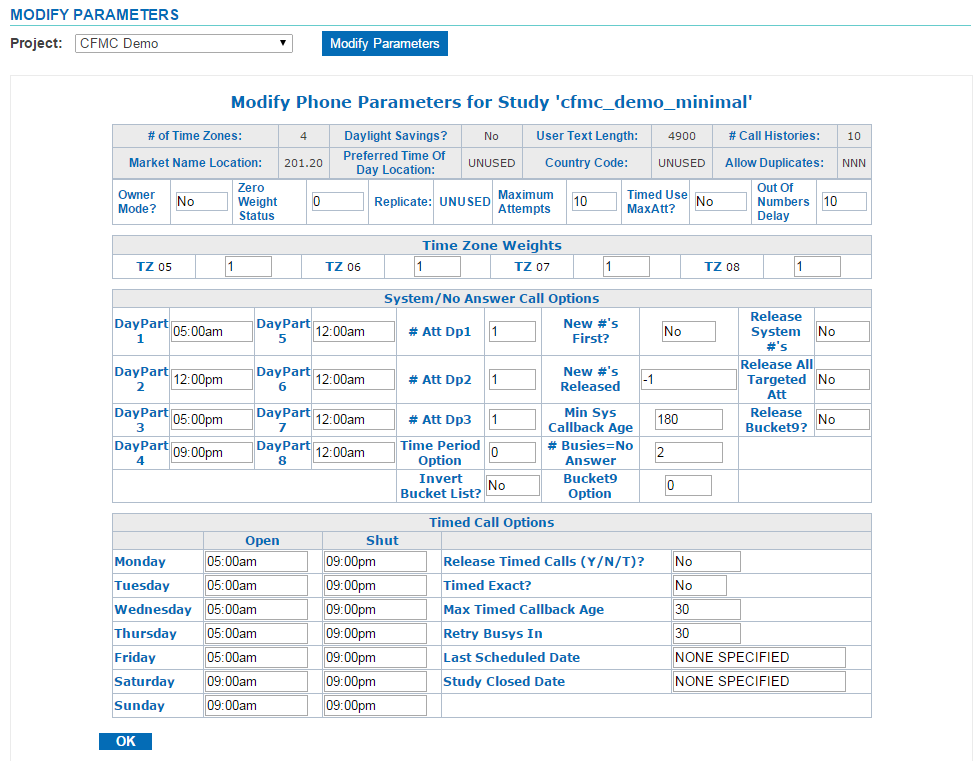Modify Parameters
The Modify Parameters screen, also known as the MPF screen, allows the user to modify the sample parameters for a particular study. If an option is grayed out, it indicates that it cannot be modified. Options such as these have to be set up when the Phone file is built. Any other option that is not grayed out can be modified on the fly while the study is Live and interviewers are running. Changes will take affect immediately.
Each MPF option is linked to a help file. When clicked, a pop-up window will appear containing a brief explanation of each option.
Prior knowledge of phone parameters is required!