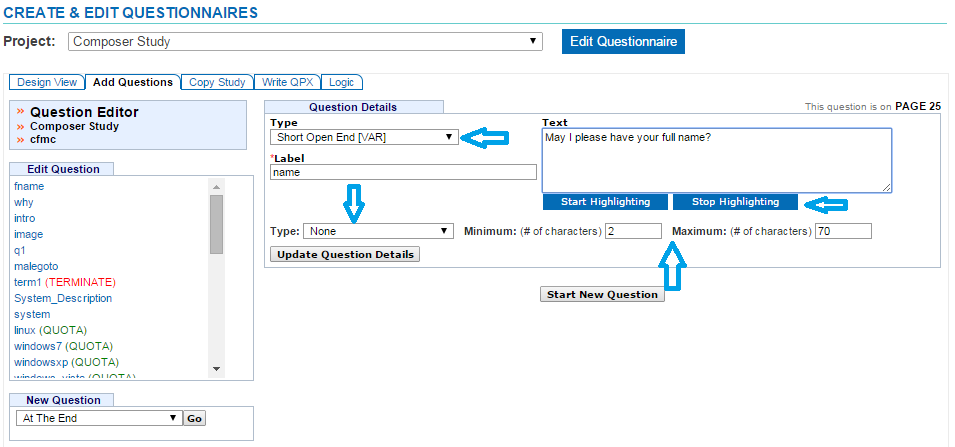Short Open End (VARIABLE)
A short/controlled VARIABLE question is a controlled length open-ended response question. These types of questions are used for shorter open ends like name, address, city and state. A minimum length of 0 is allowed so the respondent can bypass the question. The maximum length is 78 characters.
As listed within the console, the variable subtypes are:
| Type | Description |
|---|---|
| (B) BLANK_OK | Allows the respondent to advance through the question without entering any data. |
| (H) GET_FROM_HTML_VARIABLE | Hides the question from the respondent (advanced). |
| (E) EMAIL_CHECK | Allows email address entry checking for the proper email syntax including an ”@” and a ”.”. |
| (L) ALPHABETIC_ONLY | Allows alphabetic letters (A-Z) only. No numbers or special characters are allowed. |
| (N) NUMERIC_ONLY | Allows numeric responses only. |
| (P) PHONE_NUMBER_FORMAT | This subtype allows the respondent to enter a phone number with parenthesis and dashes. These “extra” characters will be stripped and only the true phone number will be added to the data. |
- Click on the Add Questions tab
- Select where to insert your question from the drop down menu on the bottom left corner of the screen
- Click the “Go” button
- Select Short Open End from the Type drop down menu
- Enter a Label up to 30 alpha-numeric characters beginning with a letter
- Labels are required and must be unique
- Enter question text in the Text box (Required)
- You can add HTML to the question text
- Click Start Highlighting
- Highlight the text that you want to add html to
- A menu will display to choose the type of html to add
- Click the “Save” button
- Click Stop Highlighting when all html has been added
- Click the “Clear HTML” button if you want to clear it
- Choose a question subtype from the drop down menu
- Specify the minimum and maximum number of characters the respondent will be allowed to enter
- The default is 0-70
- The maximum allowed is 78 characters
- Click the “Update Question Details” button to save your question