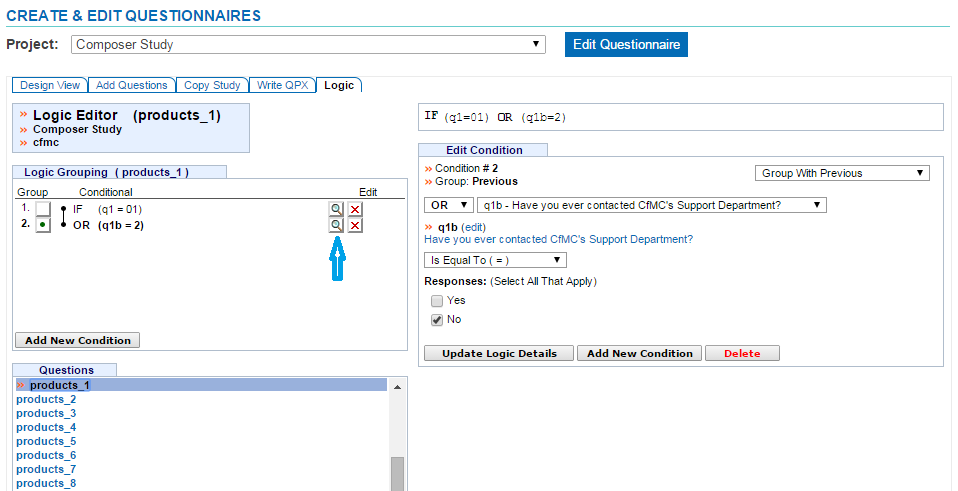Edit Logic in a Question
You can modify the logic in the Logic Editor.
-
Access the Logic Editor either through the Design View or Logic tab
-
Choose the question that you want to modify from list of questions
- Click on the “Magnifying Glass” button of an existing IF condition or Add a new condition
-
Modify your condition; i.e. change Comparison Operator, change responses, change Boolean Operator etc.
-
Choose the “Update Logic Details” button to save your changes