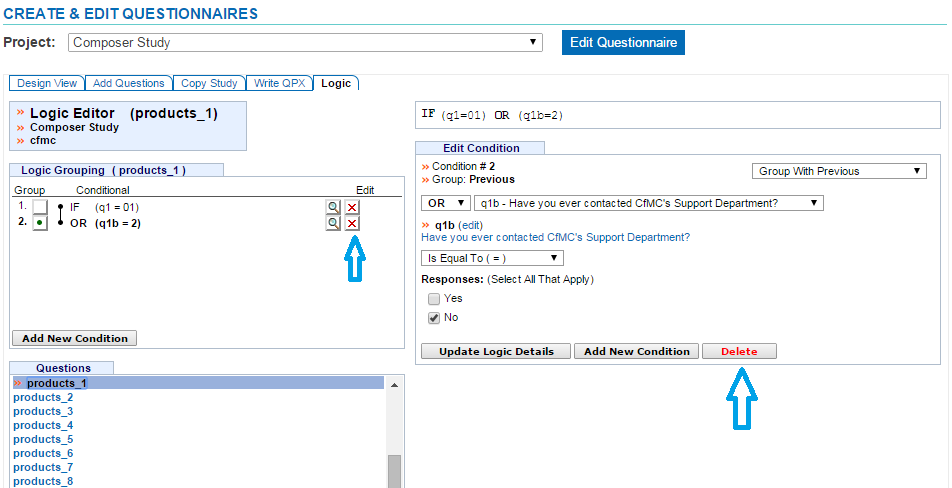Delete Logic from a Question
There are two ways to delete logic from a question where logic is intact using the Logic Editor.
NOTE: Once you delete the logic, there is no undo feature.
-
Access the Logic Editor either through the Design View or Logic tab
-
Choose the question where you want to delete logic from in the Questions list
- Click the “X” button next to the condition statement that you want to delete or click the “Delete” button on the right