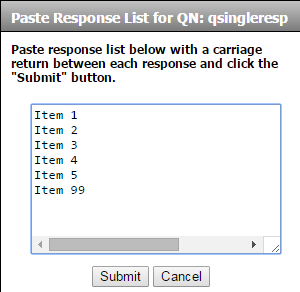If you have a document that contains the questions and response codes, you can easily cut & paste the response list into quickSurvent. By doing so, you can add all your response codes into a question at the same time without having to manually add each code. In addition, response codes will be assigned to each response in your list.
Steps
-
In a separate window, access the document with the response code text and copy the response codes
-
Access the Question Editor by clicking the Add Questions tab
-
Navigate to the question where you want to Paste your response list and click on it
-
Click the Paste Response List link. A pop up Box will appear
-
Paste your response list in the pop up box and click the “Submit” button
-
Make sure there is a carriage return between each response
-
Another pop up Box will appear asking you to Confirm your response list
-
Click the “Confirm” button
-
Your Response list has now been imported into quickSurvent
-
To add enhancements; i.e. bold or italics, click on that particular response and choose the options you wish For more information on adding enhancements, refer to Add Enhancements
-
You must click the “Update Question Details” button to save your changes
-
To start a new question, click the “Start New Question” button
Paste Responses
Click on the Paste Responses tab and an editor will popup. Type or copy/paste in the response list that you want to use. The response codes will be assigned upon pasting. Click the “Submit” button to submit the list. Click the “Cancel” button to quit out of the response list editor.
NOTE: The response list will not be imported until you click the “Submit” button and then click the “Confirm” button.
Once the “Submit” button is clicked, a confirmation screen will display. Click the “Confirm” button to confirm the response list. Click the “Cancel” button to quit out of the response list editor.
All responses will be added with response codes.
If you want to paste a new response list, follow the same steps as above.
NOTE: All current responses for that question will be deleted.