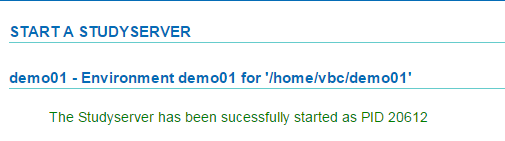Start Study Server
Allows you to start a study server.
- Click on the Manage Tab
- Click Shop and Server
- Click Start
- Select an environment from the drop down menu
- Click the “Start Study Server” button
Display when the study server is down
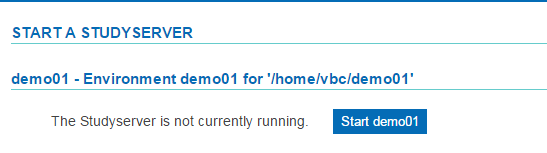
Display when the study server has been successfully started