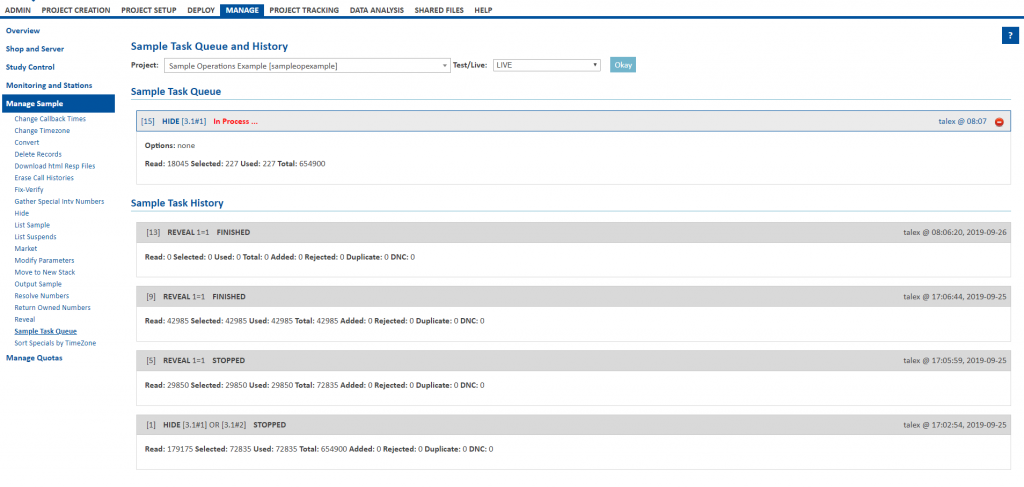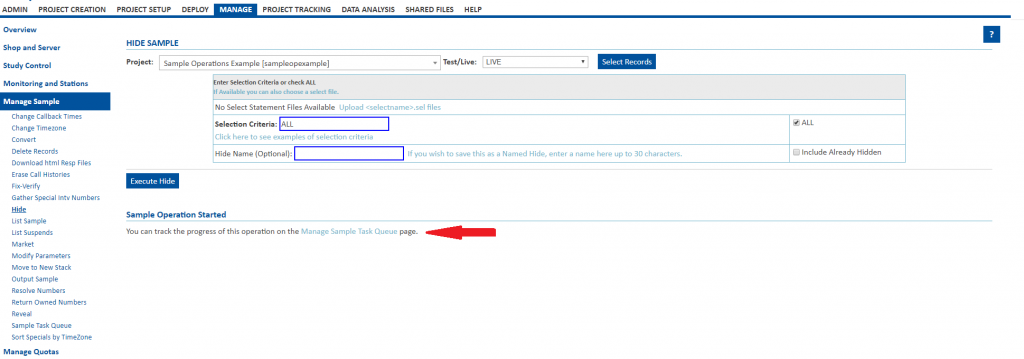Sample Task Queue
The Sample Task Queue feature allows the user to see current operations in progress, stop those operations if necessary, and review all sample operations performed on a study for the past seven days.
-
Click on the Manage Tab
-
Click Manage Sample
-
Click on Sample Task Queue
-
Select a study from the drop down menu
-
Select Test/Live
-
Click the “Okay” button
You can also access the Sample Task Queue page when executing a sample operation. For example, when you execute a hide on a set of phone numbers you will be presented with an option to click on the Sample Task Queue link to view the operation executed.