List Suspends
The List Suspends feature will print a listing of all suspends to the screen. You also have the ability to download the output file to your desktop.
-
Click on the Manage Tab
-
Click Manage Sample
-
Click List Suspends
-
Select a project from the drop down menu
-
Click the “Go” button
-
A listing of suspends will display on the Screen
-
Click the “Download Output File” button to download the file to your desktop
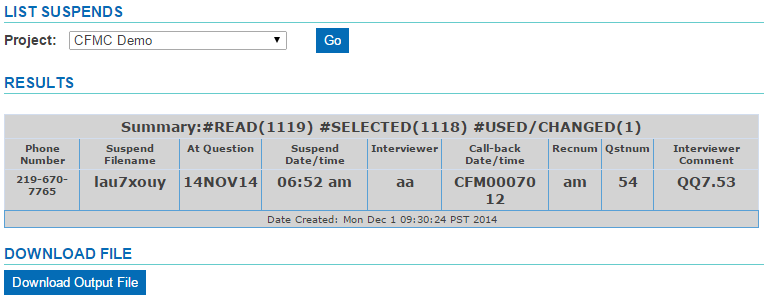
Video on Listing Suspended records